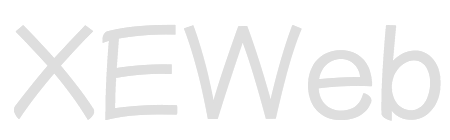A nice effect when hovering over thumbnails is to change the opacity, so that it has that fade in and out effect.
<ul class="thumbnails">
<li><a href="#"></a></li>
<li><a href="#"></a></li>
<li><a href="#"></a></li>
<li><a href="#"></a></li>
<li><a href="#"></a></li>
</ul>Take the above example, a simple list of images. Let's apply the basic styling for it...
ul.thumbnails { list-style: none; margin: 0; padding: 0; }
ul.thumbnails li { float: left; margin: 10px; width: 50px; height: 50px; }
ul.thumbnails li img { filter: alpha(opacity=60); /* IE only */ opacity: .60; /* All other browsers */ }As you can see all of the thumbnails will have a default opacity of 60%. Now comes the jQuery script to add the fade effect...
$(document).ready(function(){
$('ul.thumbnails li').hover(function(){
$('img', this).stop().animate({opacity: 1});
}, function() {
$('img', this).stop().animate({opacity: 0.6});
});
});And that's all there is to it!